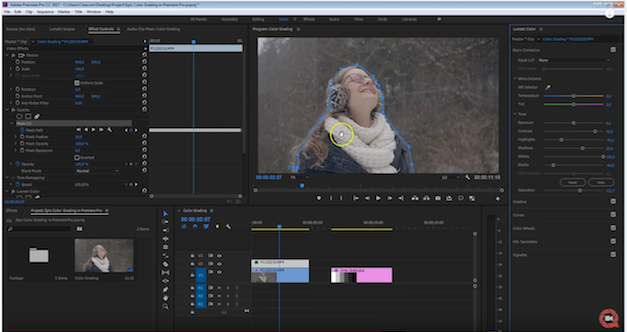http://cinecom.xyz/PremiumBeat2017
- From basic color corrections to color theory and advanced color
grading. Learn how to get that cinematic film look in this complete
tutorial for Adobe Premiere Pro.
Color grading or color correction isn't an easy process to learn. Apart from the technical difficulties, there are many creative choices that have to fit a certain color theory. In this tutorial video we show you the complete process for achieving that cinematic film look you'll see in Hollywood blockbusters. In this tutorial video we'll be using Adobe Premiere Pro Lumetri.
This tutorial covers the grading process in 3 stages:
1. First we start by setting the correct exposure and contract. This process is considered as color correction. You can follow this link to learn the difference between color correction and color grading.
2. Next the color grading tasks come in place. We push specific colors in the shadows, mid-tones and highlights to achieve a look & feel.
3. Finally extra elements are added like flares or color shapes. We also mask specific areas in the shot, such as skin tones, to make them pop and draw attention to it.
To video
Color grading or color correction isn't an easy process to learn. Apart from the technical difficulties, there are many creative choices that have to fit a certain color theory. In this tutorial video we show you the complete process for achieving that cinematic film look you'll see in Hollywood blockbusters. In this tutorial video we'll be using Adobe Premiere Pro Lumetri.
This tutorial covers the grading process in 3 stages:
1. First we start by setting the correct exposure and contract. This process is considered as color correction. You can follow this link to learn the difference between color correction and color grading.
2. Next the color grading tasks come in place. We push specific colors in the shadows, mid-tones and highlights to achieve a look & feel.
3. Finally extra elements are added like flares or color shapes. We also mask specific areas in the shot, such as skin tones, to make them pop and draw attention to it.
To video