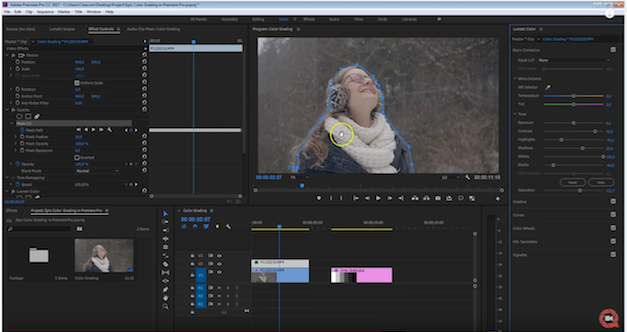Reallusion has transformed iClone 7 into a completely new visual
powerhouse built to perfectly animate a new generation of PBR
(Physically-based Rendering) content. Experience how Global Illumination
turns a normal 3D scene into a photo-realistic world; with Image Based
Lighting that demonstrates seamless blending between different
image-based sources, while allowing you to bake HDR IBL maps right on
the spot, from your very own 3D scenes.
To video
YouTube is, net zoals andere Google-diensten, meteen te herkennen aan
zijn kenmerkende witte uitzicht. Maar wist u dat er ook een trucje
bestaat om de videosite helemaal donker te maken?
Naar website
This episode covers animation to create the Ken Burns effect with animating stills and photographs.
To video
This episode is dedicated to the Color Correction and Grading with the Lumetri Color Panel inside of Premiere Pro CC 2017.
To video
In this tutorial I run through the basics of color grading!
To video
Luts can be a very confusing topic. Today Ryan explains what a lut is and how to use it to make great images.
To video
http://cinecom.xyz/PremiumBeat2017
- From basic color corrections to color theory and advanced color
grading. Learn how to get that cinematic film look in this complete
tutorial for Adobe Premiere Pro.
Color grading or color
correction isn't an easy process to learn. Apart from the technical
difficulties, there are many creative choices that have to fit a certain
color theory. In this tutorial video we show you the complete process
for achieving that cinematic film look you'll see in Hollywood
blockbusters. In this tutorial video we'll be using Adobe Premiere Pro
Lumetri.
This tutorial covers the grading process in 3 stages:
1.
First we start by setting the correct exposure and contract. This
process is considered as color correction. You can follow this link to
learn the difference between color correction and color grading.
2.
Next the color grading tasks come in place. We push specific colors in
the shadows, mid-tones and highlights to achieve a look & feel.
3.
Finally extra elements are added like flares or color shapes. We also
mask specific areas in the shot, such as skin tones, to make them pop
and draw attention to it.
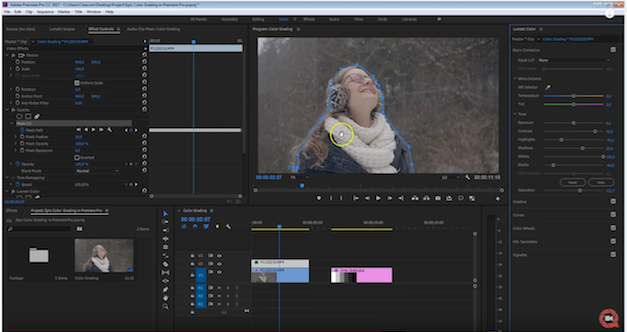
To video
LEARN THREE-POINT EDITING AND EDIT LIKE A PRO! | Learn about what
three-point editing is and why it's so great! | We will go over exactly
how and why you would use these techniques in Premiere and just how easy
they are!
To video
If you have an unoptimized Adobe program for video editing, like After
Effects, Premiere Pro and Media Encoder, rendering can take a long time.
With this FREE method, you can HALF or even QUARTER the time needed to
render a video or short clip.
Why waste time when you can rocket
ahead and put more time into video editing and making higher quality
content instead of putting all of that time into rendering
To video