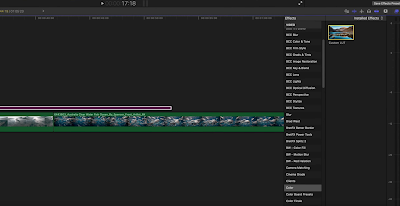Looking for the best free plugins for Final Cut Pro in 2025? You're in the right place! Whether you're editing YouTube videos, client work, or personal projects, these free FCP plugins will instantly level up your workflow—without costing a cent. In this video, I’m breaking down my top 10 free Final Cut Pro plugins that are beginner-friendly, easy to install, and incredibly powerfu
🔥 FREE FCP PLUGINS 🔥
12 RGB Revealers 👉🏼 https://bit.ly/12RGBRevealer
Super Custom 👉🏼 https://bit.ly/SuperCustom
3D Orientation Effect 👉🏼 https://bit.ly/3DOrientationEffect
Adjustment+ 👉🏼 https://bit.ly/AdjustmentPlus
Damaged Filament Transition 👉🏼 https://bit.ly/DamagedFilamentTransition
Snap Zoom 👉🏼 https://bit.ly/SnapZoomBFX
Color Fill 👉🏼 https://bit.ly/ColorFillEffect
Quick In-Out Bouncer 👉🏼 https://bit.ly/Tap5aYT
7 Picture in Picture Free 👉🏼 https://bit.ly/7PiPFree
mCamRig 👉🏼 https://bit.ly/mCamRigmVFX